RunCalc works with GPS on all phones running Android 2.1 and higher. I recommend running with armband. |
 |
GPS stopwatch settings are very simple - just select autolap (see Documentation section) and click Start. During your run you can watch course map with your actual position. You can also verify your run with target course on Google Maps or RunCalc offline map. After finishing running, click Stop and Reset. RunCalc keeps actual training data and even after phone restart you can run the application again and continue running. |
 |
 |
 |
 |
After finishing your run you can view training data on your phone. |
 |
You can send your training to RunCalc portal where you can easily analyse and modify data. |
 |
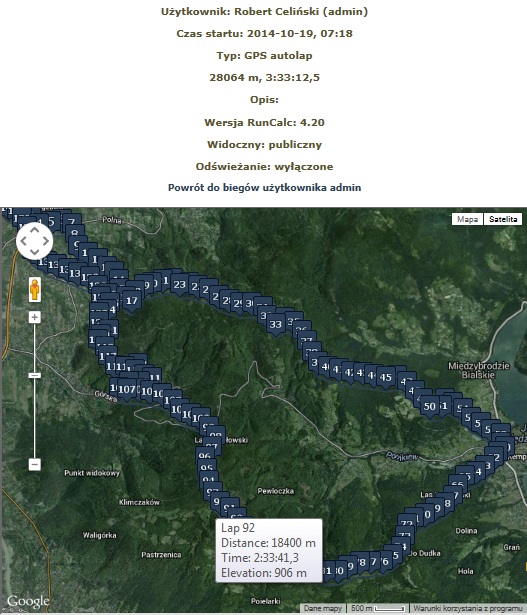 |
 |
 |
 |
Training can be visible immediately on Facebook timeline. |
 |
Using RunCalc GPS is free. It's good to use Internet on your phone which allows to: catch GPS signal quickly (AGPS), download map in case of navigation problems, send training data to RunCalc portal. All the operations require very little data transfer, so package 250 MB per month should be enough. |













